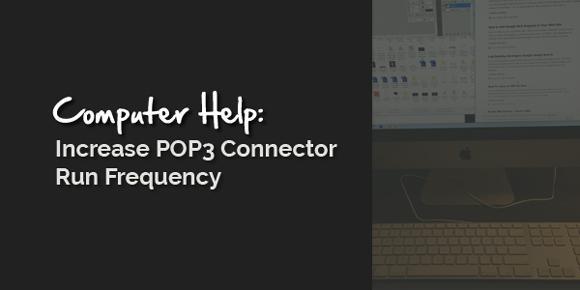If you are running SBS2003 and Exhange and you are using the built in POP3 connector to check for email on other pop3 boxes, you are probably really annoyed that you cannot check pop email boxes more frequently than every 15 minutes. Well, there is a way to make the POP3 Connector in SBS2003 check for email as frequently as you like. Here is what I did and it seems to work fine on the two SBS 2003 boxes I am running:
1. Open regedit and browse to the following registry key:
HKEY_LOCAL_MACHINE/SOFTWARE/
Microsoft/SmallBusinessServer/Network/POP3 Connector
2. On the “Edit” menu, point to “New”, and then click “DWORD Value”.
3. Type “ScheduleAccelerator” (no quotation marks) as the entry name, and then press ENTER.
5. On the “Edit” menu, click “Modify” or just double click ‘er.
6. In the “Value data” box, type the value that you want, and then click “OK”. To determine the polling interval, the value that is configured on the “Scheduling” tab in the GUI is divided by the value that you type for the ScheduleAccelerator entry. Assuming you already have this at 15 minutes, the value you put in here would divide 15. So, if you enter 5 the POP3 Connector will check for email every 3 minutes. Boom.
FYI, you can enter the value as Hexidecimal, which should be the default.
7. I then restarted the POP3 Connector Service by going into the Services console, finding POP3 Connector, right clicking it and selecting restart.