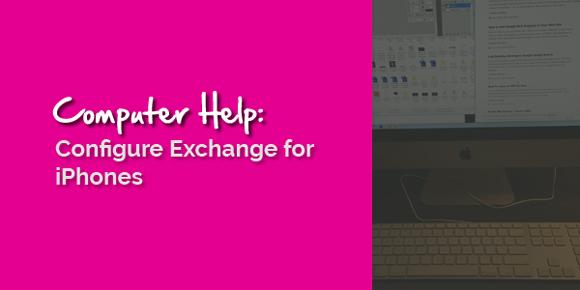Ok, I have to admit, I don’t like reading manuals. But, in the case of the new iPhone 2.0 software and Microsoft Exchange 2003, I did in fact read the Apple Exchange 2003 deployment guide. It is about zero help for someone who has configued Exchange 2003 to work with Windows Mobile devices in the past. But, I could not for the life of me get the iPhone to pull email, contacts or my calendar. I knew that the first thing that was needed was Exchange SP2…but, I thought I had checked what version of Exchange I was running…and, thought wrong. Instinctively, I did the Properties of My Computer and thought that I saw something somewhere that said Exchange was running SP2. Well, here is the deal, apparently you cannot get SP2 for Exchange 2003 via Windows Update. You have to download Exchange 2003 SP2 manually. The short of it is, I am an idiot.
There were a number of issues that I thought I was seeing. First, when I configured the Exchange settings on the iPhone, I would see Configured Sync with (null). I thought this was a little glimpse into where the sync problem was. It turns out that the iPhone inserts “null” if the name you specify for the Exchange account is too long (I verified this is the case). I finally decided to start from scratch to make sure I was not missing something. I found out how to check what version of Exchange 2003 I am running. Once I did that, I saw that I was running SP1. DUH. So, I downloaded Exchange 2003 SP2 from Microsoft, installed it and BOOM. Email, Contacts and Calendar. What a rookie move.