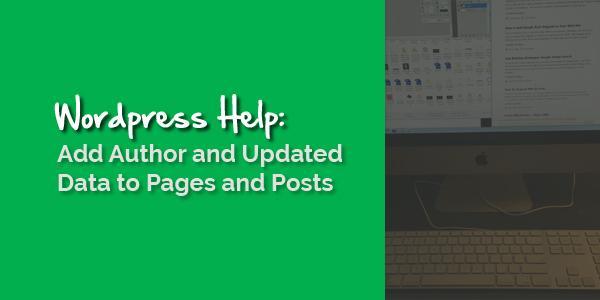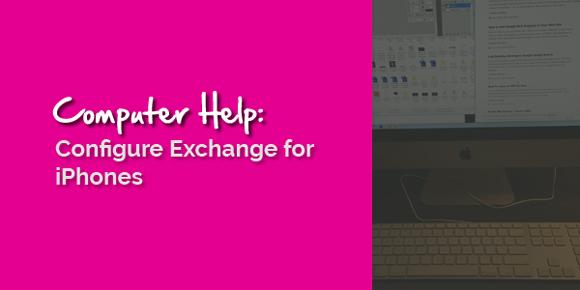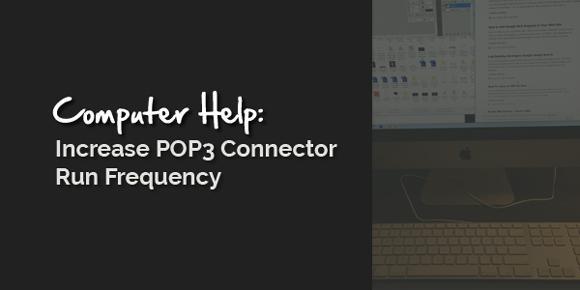by Jason Golod | Jan 22, 2016 | Tutorials
After monkeying with OptimizePress a bit and updating some on-page elements to my liking, I decided that I would see how my site was performing in some of the page speed testers. I don’t like using these things because there are so many calls being made that I was not aware of and it typically takes me on a wild goose chase of time wasting. So, let me give you the skinny on what I noticed and how I quickly “fixed” it.
(more…)
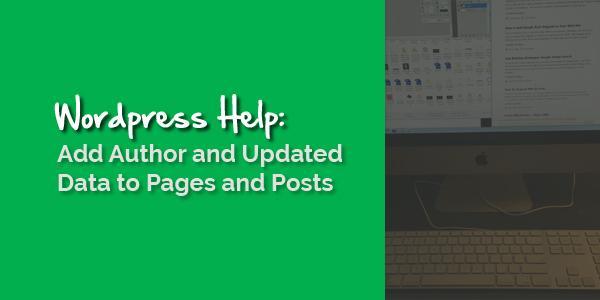
by Jason Golod | Dec 28, 2015 | Tutorials
The Microdata Problem
Using Google’s Webmaster Tools is a great way to find little issues that might be holding your site back from ranking better in the Google SERPs. It had been a few years since I hopped into Webmaster Tools, and when I did, I noticed a number of errors in the Structured Data section. Clicking a few links it seemed that Google wanted to see “Updated” and “Author” data called out on many of my pages and posts. After poking around a big on the WordPress forums, I found that most people answering questions didn’t really understand what was being asked, nor what Google was looking for. I have played around with Rich Snippets and other Microdata information, so I had a good idea of how to solve the problem…it was just going to take a little poking around in the WordPress Codex (their repository of the code snippets that give users access to all of the information we have entered into our blogs).
(more…)

by Jason Golod | Feb 1, 2010 | Tutorials
Today we are going to learn how to use free software to scan a single or multiple page document to a PDF. This is great if you have an old flatbed scanner laying around like I do.
Danielle asked me if we could scan a document to PDF recently and I forgot I had a nice “old” Epson Perfection 1650 flatbed scanner laying around (well preserved). I have been spoiled in recent times because we had a very nice enterprise level printer/scanner at the office with a 50 page document feeder on it. It would man handle a 2 page document and email it to me almost faster than I could make it back to my desk. These days, we are rollin’ with the Perfection 1650 flatbed…OG style homey.
(more…)
by Jason Golod | Oct 20, 2009 | Tutorials

Disk Defragmenter
Command Line Kung Fu
I was trying to figure out how to run Disk Defragmenter from the command line on a SBS2003 box as I was not sure how to specify what drive I want defrag.exe to run on at a specific time. Turns out that you can just browse to defrag.exe (…/system32) and then tell it what drive to run on in the advanced properties of the Task Scheduler. Microsoft has a write-up on the whole process.
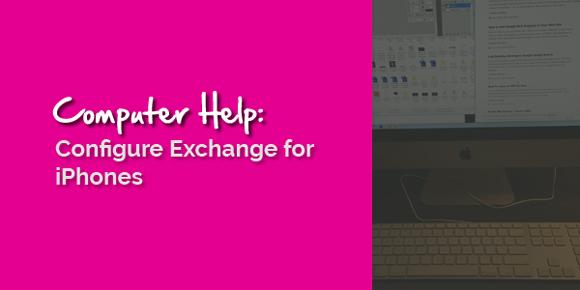
by Jason Golod | Jul 30, 2008 | Tutorials
Ok, I have to admit, I don’t like reading manuals. But, in the case of the new iPhone 2.0 software and Microsoft Exchange 2003, I did in fact read the Apple Exchange 2003 deployment guide. It is about zero help for someone who has configued Exchange 2003 to work with Windows Mobile devices in the past. But, I could not for the life of me get the iPhone to pull email, contacts or my calendar. I knew that the first thing that was needed was Exchange SP2…but, I thought I had checked what version of Exchange I was running…and, thought wrong. Instinctively, I did the Properties of My Computer and thought that I saw something somewhere that said Exchange was running SP2. Well, here is the deal, apparently you cannot get SP2 for Exchange 2003 via Windows Update. You have to download Exchange 2003 SP2 manually. The short of it is, I am an idiot.
(more…)
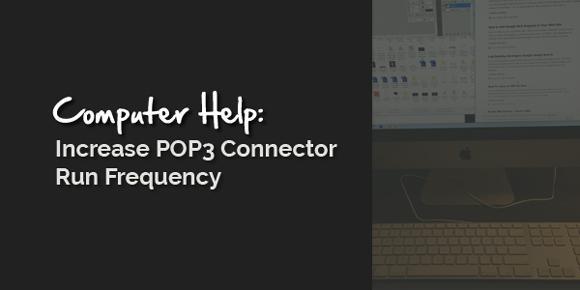
by Jason Golod | Feb 12, 2008 | Tutorials
If you are running SBS2003 and Exhange and you are using the built in POP3 connector to check for email on other pop3 boxes, you are probably really annoyed that you cannot check pop email boxes more frequently than every 15 minutes. Well, there is a way to make the POP3 Connector in SBS2003 check for email as frequently as you like. Here is what I did and it seems to work fine on the two SBS 2003 boxes I am running:
1. Open regedit and browse to the following registry key:
HKEY_LOCAL_MACHINE/SOFTWARE/
Microsoft/SmallBusinessServer/Network/POP3 Connector
(more…)