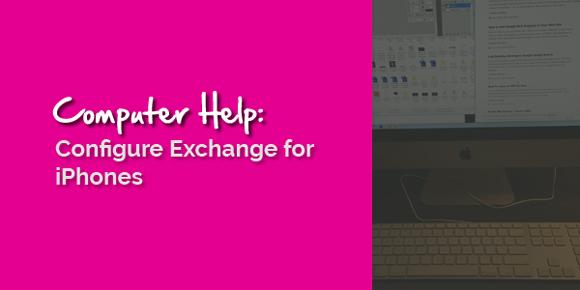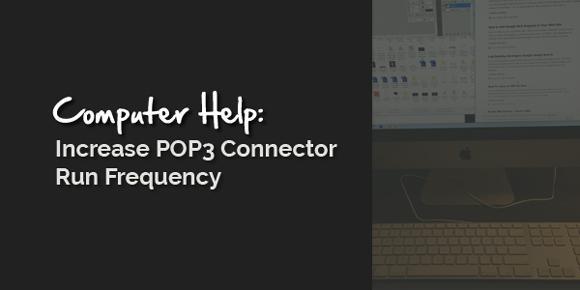by Jason Golod | Oct 20, 2009 | Tutorials

Disk Defragmenter
Command Line Kung Fu
I was trying to figure out how to run Disk Defragmenter from the command line on a SBS2003 box as I was not sure how to specify what drive I want defrag.exe to run on at a specific time. Turns out that you can just browse to defrag.exe (…/system32) and then tell it what drive to run on in the advanced properties of the Task Scheduler. Microsoft has a write-up on the whole process.
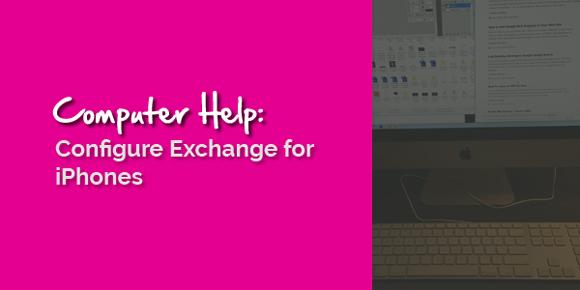
by Jason Golod | Jul 30, 2008 | Tutorials
Ok, I have to admit, I don’t like reading manuals. But, in the case of the new iPhone 2.0 software and Microsoft Exchange 2003, I did in fact read the Apple Exchange 2003 deployment guide. It is about zero help for someone who has configued Exchange 2003 to work with Windows Mobile devices in the past. But, I could not for the life of me get the iPhone to pull email, contacts or my calendar. I knew that the first thing that was needed was Exchange SP2…but, I thought I had checked what version of Exchange I was running…and, thought wrong. Instinctively, I did the Properties of My Computer and thought that I saw something somewhere that said Exchange was running SP2. Well, here is the deal, apparently you cannot get SP2 for Exchange 2003 via Windows Update. You have to download Exchange 2003 SP2 manually. The short of it is, I am an idiot.
(more…)
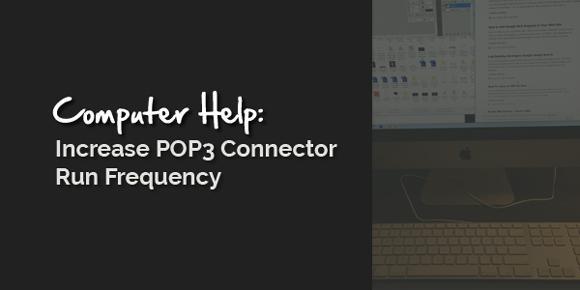
by Jason Golod | Feb 12, 2008 | Tutorials
If you are running SBS2003 and Exhange and you are using the built in POP3 connector to check for email on other pop3 boxes, you are probably really annoyed that you cannot check pop email boxes more frequently than every 15 minutes. Well, there is a way to make the POP3 Connector in SBS2003 check for email as frequently as you like. Here is what I did and it seems to work fine on the two SBS 2003 boxes I am running:
1. Open regedit and browse to the following registry key:
HKEY_LOCAL_MACHINE/SOFTWARE/
Microsoft/SmallBusinessServer/Network/POP3 Connector
(more…)

by Jason Golod | Oct 18, 2005 | Tutorials
If you have ever used a real remote computer system like Citrix, then you have probably been craving multiple Remote Desktop sessions since you first fired up Windows XP Professional and/or Media Center Edition. Here is a HACK (translated: USE AT YOUR OWN RISK), to enable multiple Remote Desktop sessions on your XP Pro or MCE 2005 box:
NOTE: You will have to have knowledge of the Windows operating system and more specifically the Windows Registry. If you have no experience with the registry, then I would recommend you find someone who does or leave these alone. I do not make any kind of warranty that this will work for you or your friends. This is provided for entertainment purposes only. Don’t call me if your computer stops working. Got it? (more…)